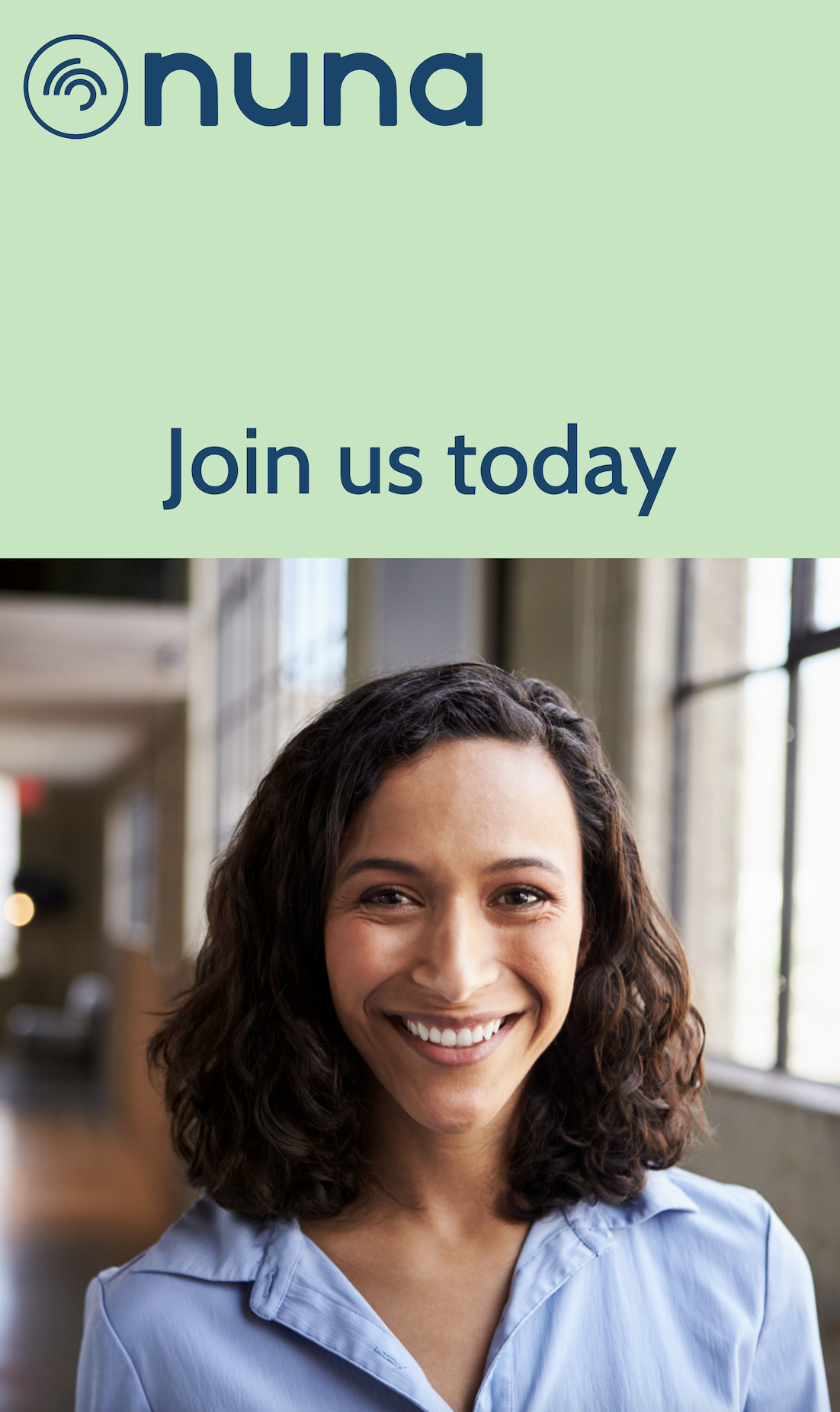Your last session ran over time, you’ve got a pile of client emails that need an answer and you need to grab some lunch before your next appointment. You end up scribbling down some rushed therapy notes – and then spend the evening trying to remember the details (and decipher your handwriting). Sound familiar?
All therapists know how important therapy notes are: they act as a roadmap to keep track of your clients’ progress and adjust your treatment plan to meet their goals.
But all therapists also know it’s hard to write therapy notes that capture all the required information in a concise, efficient form that won’t get in the way of your schedule. This is especially true if you’re trying to start an online therapy practice.
Luckily, there are ways to streamline the process. In this article, we’ll show you how to write therapy notes that make an impact but don’t eat up all your valuable time.
We’ll outline the different note types and templates available. Then, we’ll give you our top recommendations for excellent record keeping, including practice management software for therapists which can save you time, keep you organized, and ensure you meet security requirements.
Nuna is an all-in-one practice management software that lets you do it all, from scheduling appointments to doing video calls and taking therapy notes. Try it now – it’s free to get started.
Progress notes vs psychotherapy notes: What’s the difference?
The two main types of therapy notes are progress notes and psychotherapy notes. They serve different purposes and are structured and written differently.
Progress notes form part of a client’s official record and may be shared with other treatment providers working with the client, or the client themselves on request. They contain the basic details of a therapy session, diagnosis and assessment information, as well as clinical observations about the patient’s current mental health and progress in their treatment plan.
Psychotherapy notes are more in-depth, private notes that therapists keep to log their clinical impressions or make detailed hypotheses about potential issues. Mental health professionals often make therapy notes during sessions, and they usually also note down key details about the patient they can use as a memory aid for the next session.
| Progress Notes | Psychotherapy notes | |
| Purpose | Provide clear official records of a patient’s diagnoses, progress, and treatment plan. | Private notes therapists can use to inform their treatment plan and prepare for future sessions. |
| Used by | Any care provider, including medical clinicians and social workers. | Mental health professionals, including psychologists, psychiatrists, and counselors. |
| Content |
Typically:
|
Typically:
|
| Style and structure |
Concise.
Highly structured. Formal, clinical language. |
No fixed length.
Less structured. Informal, personal language. |
| Sharing and privacy |
Typically shared with:
HIPAA-protected and must be stored securely. |
For the therapist’s personal use – you are not required to show them to patients or others.
Must be stored securely. |
7 tips on how to write therapy progress notes
1. Be clear, professional, and to the point.
Remember, progress notes will likely be read by others who should be able to get a quick overview of the patient’s history, state, and treatment plan.
2. Use third-person, objective language.
As progress notes form part of a client’s healthcare record, you should write in the third person, avoid slang, and avoid expressing personal feelings around a client’s progress, whether that’s frustration or pride.
3. Back up your observations with clear evidence.
You should show the reasoning behind subjective observations – if you say a patient presents with low mood, include clear markers of their affect, body language, or self-reported condition.
4. Double-check information like date, time, place, and diagnostic code.
Progress notes should act as an accurate and up-to-date record of the session, so these minor-seeming details are important. And if you need to change something…
5. Record any corrections formally.
As these are official documents, you can’t make edits that alter the initial record like crossing words out or deleting them if you’re working digitally. There’s an accepted protocol for correcting errors:
- Use a single strike-through (like this).
- Write “error” beside it and add your initials.
- Add the correction and add your initials again.
6. Use a note template.
Many mental health professionals use a template for note-taking to ensure they include all of the relevant information. You can tweak the templates once you’re familiar with them to find a system that works for you.
Therapy progress notes templates
Here are three of the most widely-used note template styles to get you started. Use our quick guide below to learn what to write in each section.
1. SOAP therapy progress note template
Subjective: Record the client’s perspective on their mental health, progress, and treatment plan.
Objective: Document your own observations of the client’s presentation, behaviors, and responsiveness to therapy.
Assessment: Record your professional analysis of the subjective and objective aspects and evaluate progress towards treatment goals.
Plan: Set out your plan for addressing the client’s issues going forward.
2. GIRP therapy progress note template
Goal: Record both long-term and short-term goals for your client, as well as your aims for the therapy session and what you wanted your client to get out of it.
Interventions: List the specific strategies you used to address these goals and address the patient’s presenting problems – for example, you might note that you worked with the client to process a recent anxiety event and engaged them in learning skills to manage their anxiety in future high-stress events.
Response: Document how the client responded to the goals and interventions, and also include your clinical observations on how they presented, communicated, or behaved during the session. Add their own subjective assessment of their state.
Plan: Outline when the next session is scheduled and what its focus will be. This may involve brief reflection on the longer-term treatment plan and whether adjustments are needed.
3. DAP therapy progress notes template
Data: List all therapeutically relevant observations from the session. This should include the client’s self-report as well as your clinical impressions of their demeanor and state.
Assessment: Provide analysis of the client’s situation and progress based on the data. You’ll want to assess whether they are addressing their issues and what their main obstacles are in making progress.
Plan: Describe your strategy for upcoming sessions – what you plan to do to help the client to meet their goals. Include any actions the client has agreed to take, like completing a homework assignment.
5 tips on how to write psychotherapy notes
1. Write clear, easily understandable notes.
Unlike progress notes, you don’t share your personal psychotherapy notes with other care providers. But they do have an audience: you. Ensure you write notes that are clear enough for your future self, who may not remember the session in detail, to understand.
2. Block out note-taking time in your schedule.
You may take some notes during the session, and you should definitely jot down some initial thoughts once the session has ended. But don’t try to squeeze all of your therapy notes in between sessions. Block out time each working day to finish your notes.
3. Be selective and concise.
If you wrote down every observation or thought on the session, your psychotherapy notes would never end. You should pare down to the core observations, themes, or results of the session. You can refer back to your other notes on this patient for more general information or topics you’ve already written about in depth.
4. Prioritize data security.
Like progress notes, psychotherapy notes contain highly sensitive personal data about your client. That means you are obliged to store them in a very secure manner to ensure no confidential information is leaked or made public.
Nuna offers a highly secure, end-to-end encrypted platform where you can log therapy notes for each client in real time.
Data security goes beyond therapy notes, though – it’s also a key issue if you run therapy sessions online. Take a look at our article on the best teletherapy platforms for secure solutions.
5. Use a practice management tool with simple, effective templates.
Overly complex templates for psychotherapy notes can be counter-productive – you’ll waste valuable time filling in less important sections, and you may be less likely to look back over long, complex notes.
Look for a practice management tool like Nuna that has effective ready-made templates to make the note-taking process quick and easy, and keep things organized. Check out our article on Therapy Notes alternatives for a breakdown of leading practice management platforms.
Taking Psychotherapy notes with Nuna
Nuna helps therapists to take psychotherapy notes quickly and effectively with a pre-built template.

Nuna’s template offers fields to input basic details, the patient’s self-report on the reason for consultation, the chronology of their condition, goals, and more. It helps to structure your thoughts but it’s highly adaptable, allowing you to add your own sections.
With Nuna, you make and securely store therapy notes within an all-in-one practice management platform.

Nuna’s therapy scheduling software means you and your clients can schedule, change and cancel appointments in real time, and automated reminders will help reduce no-shows.
Nuna is also an effective teletherapy platform that allows you to run live, secure client video calls with screen sharing and other features, and to chat with your clients in between appointments.
Another key feature is Nuna’s therapist marketplace, an online therapist directory that helps therapists to find clients all around the world.
By using Nuna, you can keep your therapy notes organized and secure – and access a range of features that streamline the process of running a therapy practice.
Nuna is an all-in-one practice management software that lets you do it all, from scheduling appointments to doing video calls and taking therapy notes. Try it now – it’s free to get started.
FAQs:
What are therapy progress notes?
Therapy progress notes are records of a therapy session that include clinical observations around a client’s diagnosis, treatment plan, and progress. They may be shared with the patient’s other treatment providers.
How do you write therapy progress notes?
You can follow a template to write effective therapy notes that include all of the relevant clinical information. Some of the most popular are the SOAP, GIRP, and DAP models.
What do psychotherapy notes include?
Psychotherapy notes are a therapist’s detailed observations on a therapy session. They include clinical impressions of the client’s state, hypotheses on potential issues or patterns, and details that can be used as a memory aid for the next session.
How long should therapy notes be?
Progress notes should be short. You should ensure you include all the required clinical information and analysis, but you shouldn’t spend more than 5-10 minutes writing these therapy notes.
Psychotherapy notes can be as long as you want – but it’s advisable to keep them concise for efficiency.
Mastering the art of therapy notes
Therapy notes are crucial to benchmarking progress, sharing information with other treatment providers, and helping you to create an effective treatment plan.
By understanding the difference between progress notes – official records of therapy – and psychotherapy notes – your informal observations and memory aids – you can find the best strategies for each form of note-taking.
Clear, brief, evidence-driven progress notes are key, while psychotherapy notes should be more detailed but selective.
Using a practice management software like Nuna is an effective strategy for organized, secure, and effective therapy notes.
Nuna is an all-in-one practice management software that lets you do it all, from scheduling appointments to doing video calls and taking therapy notes. Try it now – it’s free to get started.