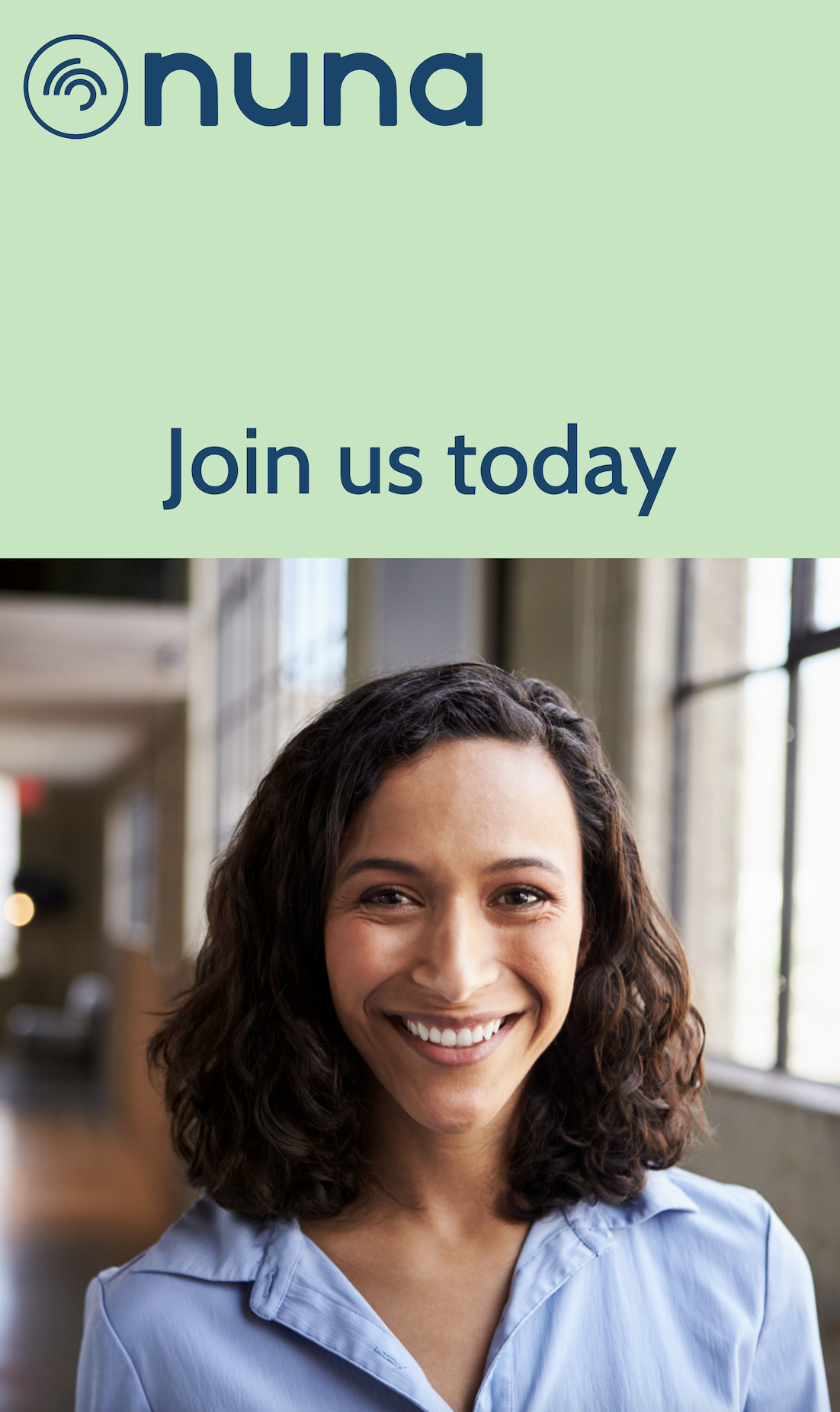If you’re starting a therapy practice in 2021, teletherapy is a no-brainer. Even when not in the midst of a pandemic, patients want convenient access to your services and often don’t have time to drive to an in-person clinic. Whether patients work from home or an office, their breaks aren’t long enough for the commute plus an appointment. Unless you’re operating in the evenings and on weekends, you may struggle to get clients who have the flexibility to visit you during regular hours.
Offering telemental health services will allow you to be incredibly flexible with your appointment bookings, making it convenient for both you and your patients. You won’t have to rent clinic space or commute to work, plus you can set your hours at times that work for you.
Starting your online therapy practice will help you future-proof your business, meet patient demands, and scale to connect with patients worldwide.
If you don’t know where to start, here’s a step-by-step guide to everything you need to run your therapy practice online.
Nuna is a practice management software for therapists that also connects you with clients all around the world. Try it, it’s free!
1. Set up your workspace
Although you won’t need to work from a clinic, you’ll still need a reliable and well-equipped place to run your sessions from. Since you’ll be on video calls, the background must be professional and clean, so consider this when choosing aesthetic features like paint color and furniture.
Since you’re trying to create a comfortable experience for your patients, avoid a clinical look and instead use plants and calming artwork for your background and non-fluorescent lighting.
Beyond picking a room for your workspace, below are other essentials you’ll need to get set up.
a. Equipment
Before you can start offering your therapy services to patients remotely, you’ll need some key pieces of equipment to get set up. These things may seem obvious – and you likely already have access to a few of them – but this guide will give you advice on the base level of quality recommended
- Computer
You don’t need the most expensive desktop on the market, but there are some key specs you should look for when choosing the best computer to operate your practice from. A decent laptop will do the trick and will enable you to take your practice with you on the road if need be, giving you more flexibility. Check out this roundup of some of the best laptops for working remotely.
That said, since you’ll be using it for video conferencing, you’ll want a good size screen so you can adequately see and engage with your clients.
When choosing a computer for your online therapy practice look for:
- A monitor at least 24” for a desktop
- Minimum of 4GB of RAM
- Quad-core processor
- 240GB SSD or more
- Integrated or Discrete graphics processor capable of 1366 X 768 (HD) resolution, or better (1920 X 1200)
These specs are important to ensure that your computer functions seamlessly, doesn’t lag, and has adequate power to support your chosen software.
- Webcam
A high-quality webcam is one of the most important pieces of equipment for starting to see patients online. Many laptops come with built-in webcams but the quality can be subpar, producing blurry and choppy video that looks unprofessional. You want your patients to be able to see you clearly and without lag. With this in mind, it’s worth investing in a good webcam. Some key specs to look for include:
- On-camera video processing
- At least 30fps video recording
- High-definition video at 1080p (you don’t need more)
- Auto-focus with face tracking
Here are some great webcam options for your online therapy practices.
iii. Microphone
Again, many laptops have built-in mics but the quality is often not of a professional level. Your patients need to be able to hear you as clearly as if you were seeing them face-to-face. However, this doesn’t mean you need to buy an expensive XLR mic as there are plenty of affordable USB microphones that will do a very good job.
You’ll want to look for one with a cardioid polar pattern, which means that it only picks up the sound directly in front. That way, it will minimize ambient noise and only pick up your voice. Here are a few good options.
- Ergonomic chair
You’re going to be spending many hours in your office chair, so you need one that is comfortable and ergonomically friendly. It should have proper lumbar support and be adjustable so you can set it at the perfect height for your desk. Over time, the wrong chair can damage your posture and increase back pain. You can find some tried and tested ergonomic office chairs here.
b. Software
Once you have your office space set up, you’ll need to consider some of the software you’ll need to effectively operate your teletherapy business.
- Antivirus
Your entire business will operate from your computer, so becoming the victim of a cyberattack could be devastating. You will handle a lot of sensitive patient information that you don’t want to fall into the wrong hands. On top of that, if you’re unable to use your computer due to a cyberattack, you’ll have to put your sessions on hold until you get it sorted. Quality antivirus software will be your best defense against hackers and protect your computer and all the data contained on it.
When you’re choosing antivirus software, look for:
- Web browsing protection
- Malware protection (viruses, spyware, phishing, ransomware, etc.)
- Firewall
- Virus cleanup mode
- Computer backup options
- Minimal memory usage
- Payment processing software
You’ll need a secure way to process payments from your patients. If you accept patients globally, you’ll need to find a processing software that enables you to accept payment in multiple currencies. It’s important to note that if you choose to accept patients from outside your state or country that you are still subject to the licensing laws of the state where you reside.
The payment processing software you choose should have strong payment gateways to prevent credit card fraud, stop suspicious transactions, and be PCI compliant. Ideally, you’ll select an all-in-one tech software like Nuna, that manages payments and also offers other functionalities (practice management, messaging, client portal, etc). That way, you won’t need to use multiple tools. But, if not, here are some payment processing software recommendations.
iii. Invoicing software
Every freelancer needs invoicing software and online therapists are no exception. Your patients will expect a professional invoice that details the treatment and therapy they receive from you. There are many free invoicing software options available that can help you streamline and automate the process to waste less time — this is also a feature included for free with Nuna.
- Secure video conferencing software
Using secure video conferencing software is of utmost importance for your online therapy practice. Patients will be speaking to you about highly sensitive information, so it must be protected. Video conferencing tools like Zoom have experienced privacy issues in the past, where anyone could enter a call as long as they had a link. It’s a huge concern and not something you can risk in your business where confidentiality is vital to patient trust and, depending on local laws, often a regulatory requirement.
When choosing software, look for end-to-end encryption to protect both you and your patients during sessions.
c. Good Wi-Fi
The single greatest point of failure for your entire teletherapy business will be the strength of your Wi-Fi connection. All the tasks involved in your business, from scheduling to invoicing to video sessions, will only work if you have a fast and reliable connection to the internet. For seamless and smooth video conferencing, you should have between 1-4Mbps, or else you’ll risk lag.
A slow or choppy connection will negatively impact your sessions and customer satisfaction will drop. On top of that, you’ll waste time and cause both you and your patients’ unnecessary frustration.
2. Find a practice management tool
To successfully operate your online therapy practice, you’ll need a practice management tool that will serve as the hub for your business. Ideally, find an all-in-one solution that already includes some of the software listed above. That way you won’t need to worry about managing multiple applications.
When choosing practice management software, here are the primary features you should look for:
1. Patient scheduling
The first feature you should look for in your practice management tool is therapy scheduling software. Manually scheduling clients is a lot of work, leaves room for human error, and can also result in no-shows as patients lose track of their own appointment dates. Tools like Nuna allow you to set your availability and enable patients to book in a slot without ever needing to speak to you. It will also send out automated reminders to dramatically reduce no-shows. You set the available hours for your counseling services, so whether you want to work full-time or part-time — you’re in control.
2. Client portal
Eliminate the back-and-forth of emails, calls, and WhatsApp messaging by choosing a practice management tool with an intuitive client portal. The portal should be easy to navigate and include any documents and information your client needs access to. Patients should be able to sign and upload documents, fill out intake forms, schedule appointments, see invoices, and view clinical notes directly within their client portal.
3. Telehealth features
Instead of using an external video conferencing platform, find a practice management tool with one already integrated. Not only does that mean you don’t need extra software, like the kind mentioned above, but it also means that all patient data, documents, and notes are in one place.
Managing multiple software tools can cause more confusion and disorganization than using none at all. With tools like Nuna, you can take private notes during your sessions and even share your screen.
It makes your sessions very straightforward, as you don’t need to exit your video call to take notes or use pen and paper. You can also access all the patient records and history directly from the tool so you can reference them during your sessions.
Plus, it saves space on your computer because you don’t need to download any extra software.
4. Marketing/customer acquisition features
One of the hardest parts of starting an online therapy business is finding new clients. Spending time on customer acquisition is essential but pulls you away from doing what you love: helping people.
Luckily, there are practice management tools that do this for you. Nuna is one such practice management tool that also includes an online directory where you can list your private practice in a public database.
This automatically matches you to patients based on their needs and enables you to showcase your services with video introductions. Giving you more time to do the thing you’re best at.
5. Payment processing
As mentioned above, you need payment processing software to receive payments for your services in a secure way that gives confidence to you and your patients.
In the interest of saving you time navigating between complicated tools, it makes sense to find a practice management tool that already has one built-in.
Eliminate the need for extra software by choosing a single solution that offers payment processing features.
6. Secure documentation
Clinicians are responsible for storing patient data securely. Sensitive documents like intake forms, medical notes, and prescription details need to be safe and inaccessible by anyone but you. The practice management tool you choose must have secure file storage where these documents can’t fall into the wrong hands.
7. Launch a website
Once all the technical needs of your business have been addressed, it’s time to get your name out there. The first step to establishing yourself as a professional online therapy practice is to launch a website.
If you’re using a practice management platform, depending on which one you’re using, you might not necessarily need a website to start since you may already be listed in their directory of mental health professionals. This is a feature of Nuna but not all practice management platforms will offer this and so it’s a good idea to check. That said, a website will help you to earn the trust of potential patients.
A website serves as your virtual storefront and a place where you can showcase your services. You can either hire a web designer to build it for you or create one yourself using platforms like Squarespace, Wix, or WordPress. Regardless of which you choose, here are some of the most important things your site should feature:
- Simple navigation
- A thorough breakdown of your services
- Mobile-friendly design
- Patient testimonials
- An obvious contact form
- Email list subscription form
- Be SEO-optimized
Now, this all might sound daunting if you’re not very tech-savvy, but there are resources and experts out there who can help you set everything up. Leveraging online directories like Nuna is a great place to start if you want to get the ball rolling before you have a website.
Nuna is a practice management software for therapists that also connects you with clients all around the world. Try it, it’s free.
4. Marketing
Now you’ve launched your business and you’re ready to start serving patients. But, before you can do that, you’ll need to attract patients to your practice. Though this isn’t an easy task, rest assured you don’t need to be a marketing expert to start acquiring new patients.
Here are three ways to begin getting your name out there in the online therapy space:
1. Get listed on online directories
Online directories, like Nuna, are a fantastic place to connect with patients when you start your online therapy practice. There are tons of people out there who need your services and online directories can help them find you. You can list your services on their public database, and you’ll automatically receive matches based on patients looking for your specific services.
2. Start a blog
Not only are blogs a way to increase traffic to your website, but you can also use them to show potential patients that you’re an expert in your field. You can share your articles in online forums like Quora, Reddit, or Facebook groups in order to answer questions that potential clients might have related to therapy. Your blog could also contain valuable resources like worksheets, webinars, or links to podcasts that will provide extra value to people who require therapy.
3. Build a presence on social media
Building an online footprint through social media is an excellent customer acquisition strategy. You can establish yourself as an authority in your industry by posting valuable content and engaging with your target clients. Being active in social communities, like Facebook groups, will allow you to see what patients are looking for and provide a space for you to answer their questions and boost your visibility.
Starting your online therapy practice in 2021
While there may seem like many steps to get your teletherapy practice started, leveraging practice management technology can make it much more straightforward. Once you’re up and running, you’ll have the freedom to choose your own schedule, provide convenient access to therapy for your patients and serve patients from around the world.
Nuna is a practice management software for therapists that also connects you with clients all around the world. Try it, it’s free,