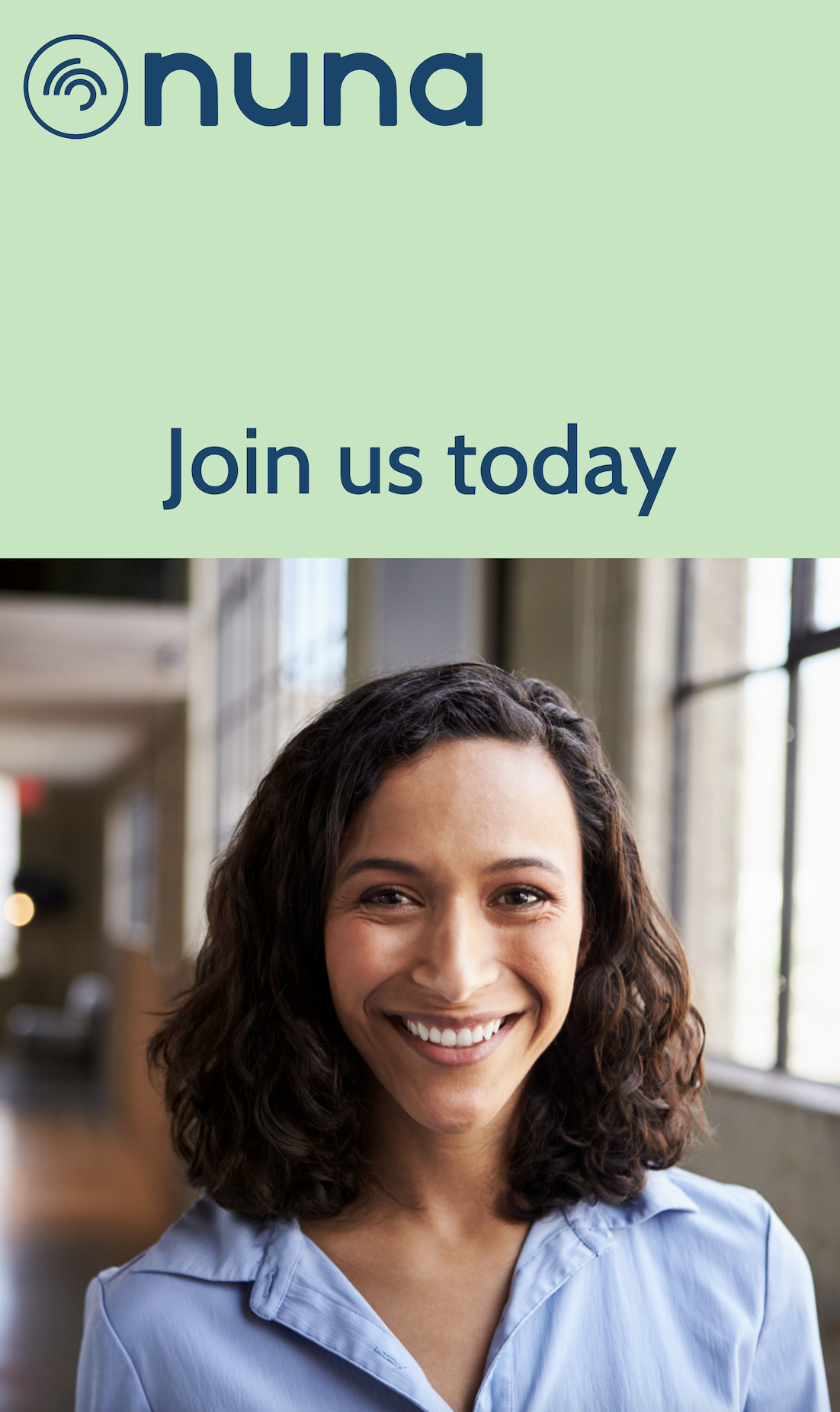It’s no surprise that when the coronavirus pandemic began in March 2020, more clients and therapists began using telehealth platforms. But the sheer size of the increase is surprising: we’re talking about a 50%+ boost in the market according to the CDC.
And the experts say that teletherapy is here to stay. Even when we can see clients in person again, many therapy providers are likely to continue with some form of online mental health practice, attracted by the convenience and possibility to reach new clients in new spaces.
There are a plethora of teletherapy platforms available to choose from. But, as we’ve written about before, it’s hard to know where to start with creating an online practice – and choosing a platform is one of the key decisions. Counselors who’ve been providing teletherapy for a while are now finding themselves revising different options, looking for video conferencing services that better meet their needs.
Many clinicians jumped right in with the online tools they were already familiar with – such as Skype – and are now realizing the importance of finding the right online therapy platform fit. Inadequate telehealth solutions can break clients’ trust, if they don’t feel confident in the platform’s security, leading to client retention issues.
Both therapists and clients need a smooth, seamless experience where video calls won’t be interrupted by platform or connection issues. Overly complex platforms can create confusion, but overly simple tools may lack key features for therapists, like the capacity to share materials with clients, keep secure, real-time notes or manage workflow.
Clearly, finding the perfect platform is a delicate balance and comes down to each therapist’s specific needs. We’ve created this guide to the top teletherapy platforms to take some of the guesswork out of the process. With some careful planning, therapists can find a platform that increases their efficiency and helps to attract – plus retain – their clients.
Need an all-in-one practice management software that lets you protect your patients with secure chat and video calls? Try Nuna – it’s free to get started.
How to choose the best teletherapy platform
Now that you’re aware of how important it is to find the right platform, let’s look at how to weigh up your options. The main factors you’ll want to consider are:
Security: protecting client data
In-person therapy involves creating a safe space where clients feel comfortable discussing deeply personal issues. Virtual therapy is no different. Therapists need to ensure that confidential information shared during client sessions, as well as client notes and case files, are secured against threats of hacking or unauthorized access.
Moreover, you’ll need to be able to demonstrate this to clients. It’s important to choose video conferencing platforms that follow all the appropriate digital security protocols. This might involve high-grade end-to-end encryption services and/or HIPAA compliance.
Pricing: accessible options
Of course, therapists need to consider their bottom line when choosing a telehealth platform. Platforms with excessively high fees might be unaffordable or force therapists to raise their prices and lower their competitiveness.
Make sure you take into account the full price you’d need to pay each month, including any extra features you need, and carefully analyze the difference between premium and free versions.
Key features: improving workflow
All therapists know that their work doesn’t begin – or end – with the actual therapy session. When deciding on a platform, think about which extra features would make your practice and workflow run more smoothly. Different platforms may have tools that can help to schedule appointments and improve client communication, with secure chats and file sharing during and between sessions.
You should also check which practice management features are available to allow you to securely store client histories, manage payments and invoicing, and help you to market your services. We’ve written guides to therapy scheduling services and practice management tools for therapists if you want to dive deeper.
Below, we’ll highlight which video conferencing platforms include scheduling and practice management features.
Performance: connecting smoothly
Video calls that drop mid-way through or have grainy images or poor sound quality are a nightmare for therapists and clients alike.
While this is often down to the quality of both parties’ internet connection, choosing a high-performance platform that’s able to deal with connectivity issues – or at least has backup chat features to keep you connected with your client – can help maintain a smooth flow of communication.
The best teletherapy platforms for therapists
1. Nuna: a complete teletherapy and practice management platform
Nuna is a free, all-in-one platform that allows therapists not only to conduct high-quality video calls but also to manage their practice and workflow.
Nuna offers high-performance video calls with an interface that’s intuitive for therapists and clients to navigate, and with key capacities to share files, chat, take client notes in real-time, and share your screen on calls.
It’s designed to meet therapists’ needs at all stages of their business, with a full suite of pre-call and post-call services. Nuna’s directory of therapists allows you to market your services to clients all over the world. Then, once clients book an appointment, they get an automated reminder – which helps to reduce no-shows. You’ll be able to manage your client relationships with ongoing client notes, a secure chat feature for check-ins, and more.
Key features:
– Secure, end-to-end encrypted video sessions
– Call clients without needing to use a link
– Fileshare, screen sharing, and group call functions
– Live electronic health record (EMR) note-taking interface
– Appointment scheduling with GCal and Gmail integration and reminders
– Chat feature available between sessions
– An experts directory for marketing
– Payment and invoicing capabilities
– Free to use
– A responsive team who are constantly working on new features – analytics features and Nuna for clinics coming soon.
Best for:
Therapists who want a one-stop platform for online therapy sessions and everything in between, with secure video, chat, and file share functionality.
2. Doxy: a simple, user-friendly telemedicine platform
Doxy is a user-friendly video call software for all forms of telehealth. The basic version on offer at Doxy.me is free, but for better quality video as well as features like screen sharing and group calls, it’s $29 a month. It has a simple, intuitive interface that makes it easy to start and join calls, but no practice management functionality.
Key features:
– High levels of data security and HIPAA compliant
– Very easy to use, attractive, and intuitive design
– Virtual waiting room and patient queue features
– The paid version includes extra call features like screen sharing and high-quality video.
Best for:
Therapists who want a user-friendly video call software, without practice management or therapy-specific features, and who don’t mind paying extra for premium video tools.
3. Zoom: a mainstream video conferencing platform
Zoom is probably the best-known video platform on the list: a virtual meeting software that allows users to schedule calls one-on-one or in groups using a link.
There are several different pricing levels. The free version allows unlimited one-on-one calls, with screen sharing and chat, but has a 40-minute limit on group sessions. The paid pro, business and enterprise versions remove this limit and grant access to some extra features.
For those seeking HIPAA-compliant video calling, Zoom now has a HIPAA compliance add-on available to Pro subscribers (Pro subscriptions start at $14.99 per month).
Key features:
– Widely used
– High-performance video
– Good features for group sessions – virtual hand-raise function, ability to chat separately with different members of the group
– Free for the basic plan, but a HIPAA compliant account that can host group sessions requires a paid license
– Without a HIPAA secure account, there have been some concerns raised around data security or the ability for uninvited participants to join or “bomb” calls.
Best for:
Therapists who want a solution their clients are familiar with, don’t need practice management features, and are willing to pay extra for HIPAA compliance and group therapy calls.
4. Google Meet: an integrated video call service
Google Meet is another well-known video conferencing tool that integrates smoothly with the rest of the Google Workspace: Google Calendar, Gmail, etc.
It’s really easy to use, and it’s possible to connect directly through your web browser, without having to download a separate app. Like Zoom, it’s not specifically geared towards telehealth and doesn’t include any capacities for client notes, invoicing, or other practice management features.
Key features:
– Easy to use, no separate app download unless you join from a mobile device (like an iPad or Android phone)
– Group calls included as well as screen sharing
– Free
– You can make Google Meet HIPAA secure through a business associate agreement
– Integrates with other Google Workspace tools
Best for:
Therapists seeking a simple, video-call-only platform, or those who want to integrate their telehealth call software with Gmail and Google calendar.
5. VSee: telehealth calls and client management options
There are two versions of VSee designed for healthcare providers: VSee Clinic and VSee Messenger for Healthcare. Both have limited free plans with upgrades starting from $49/month for features like HIPAA Secure BAAs, group calls, and more.
VSee Clinic includes a suite of client management features, like intake forms, payment collection, and insurance verification, though you’ll have to pay for their premium versions to access most of these, and many are more relevant to telemedicine practitioners than therapists.
VSee Messenger is a video-call-only service without practice management.
Key features:
– Free basic versions of all VSee services
– Premium plans include the capacity to apply for HIPAA security
– Features like phone dial-in and additional customer care available on paid plans
– VSee Clinic paid subscriptions include a range of patient management services
Best for:
VSee Messenger is best for therapists who want a simple e-call teletherapy platform, and who are willing to pay extra for features like unlimited screen sharing and BAA.
VSee Clinic is a better choice for providers who are happy to pay for a full suite of practice management features, though some aren’t relevant to therapists.
Comparison of teletherapy tools
Here’s an overview of how the different tools compare:
| Security | Pricing | Video call features
– Screen sharing – Group calls – File sharing |
Practice management features
– Therapy notes – Scheduling – Invoicing – Marketplace |
|
| Nuna | Yes | Free | Yes | Yes – all. |
| Doxy | Yes | Basic version free, paid plans start at $29/month. | Yes – some only available with paid plans. | No |
| Zoom | Yes – but full HIPAA compliance only through paid plans. | Basic version free, paid plans start at $14.99 per month. | Yes – group calls over 40 minutes only available on paid plans. | No |
| Google Meet | Yes | Free | Yes | No |
| VSee | Yes | Basic version free, paid plans start at $49 per month. | Yes – some only available with paid plans. | VSee Messenger – No.
VSee Clinic – Yes, minus the therapy marketplace. |
Finding a teletherapy platform that does it all
The right platform can make or break your online therapy practice. The best options offer high levels of security, a seamless video call experience, ease of use, and tools for practice management and appointment scheduling so that neither therapist nor client has to jump between different platforms. Removing this friction can help to attract and retain clients.
Every online therapist should take the time to figure out which teletherapy platform meets their specific needs. You’ll want to analyze the different tools available according to their performance in factors like data security, pricing, and practice management features.
Unlike other telehealth platforms, Nuna is designed specifically for therapists as an all-in-one platform that checks all the boxes: secure end-to-end encryption; free to use; high-performance video calls; a wide range of practice management and appointment scheduling features. We think it’s the clear choice for therapists who need a secure, professional video conferencing platform – why not check it out for free?
Need an all-in-one practice management software that lets you protect your patients with secure chat and video calls? Try Nuna – it’s free to get started.